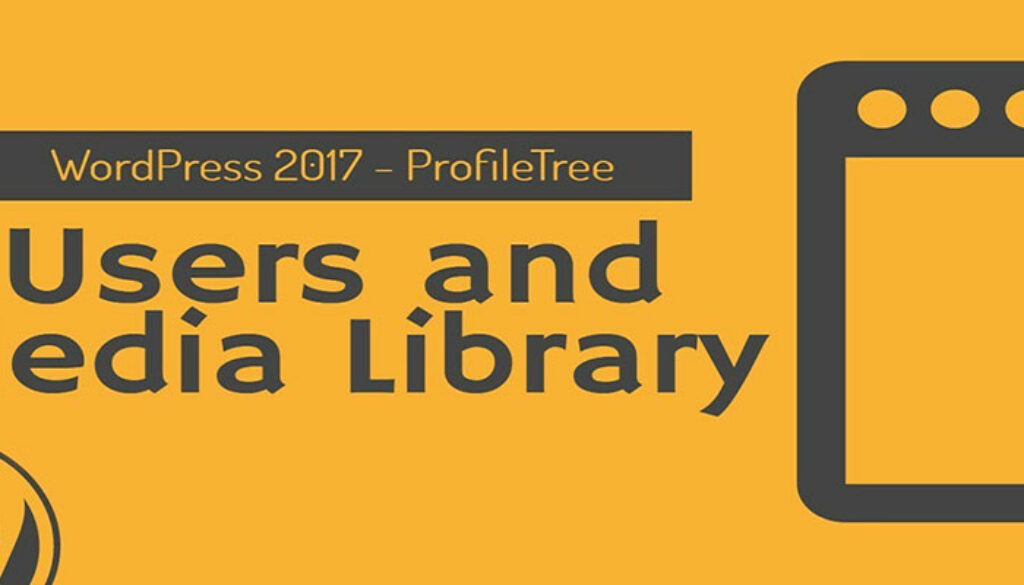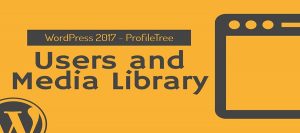Find the Perfect Image with the Free Photo Library
Use the Free Photo Library in Your WordPress App to Find the Perfect Picture to Your Post
With the continuous advancements in the WordPress app as per the increasing requirements of its users, it is becoming the most updated and optimum source of website creation and management tool. Its recent development, the free photo library has made it feasible for the users to add the perfect picture relevant to their post.
Every single member of Wordpress.com has access to this photo library which consists of more than 40,000 free pictures available in high quality. You can use this library from your mobile app without any complication.
How to use the Photo Library?
To avail the maximum benefits of the library, make sure you have the updated version of the WordPress app on your phone/tablet. These available photos are ad-free and can be added from two sources namely,
- The Page Editor, and
- The Media Library
1. The Page Editor to Use the Photo Library:
To add an image using the editor, you can either create a new post or use an existing one. After opening the post, tap open the Media Picker using the Add Media icon. This will provide you with three options from which you’ll have to choose the source of media. Android users need to select the Device media icon to opt for the Photo Library option from the given menu. iOS users, on the other hand, have to select the ••• icon and then choose ‘Free Photo Library’ from the menu. Then all that is left to do is to search and select the desired image and then press the Add button.
2. The Media Library to Use the Photo Library:
In order to add images from your Media Library, the first step is to tap on My Sites icon and then you’ve to select your site. Then move to the media option and then choose the Add Media button available on the right top corner of the screen. This will give you the access to a menu from which you can choose ‘Free Photo Library’ and select the desired images from the library and press add.
Conclusion:
Thus, finding the most relevant picture for your post and adding that picture to your post has become simple and quick by the Wordpress’s Free Photo Library. You can now make your posts more attractive and meaningful by using this feature from the WordPress mobile app.